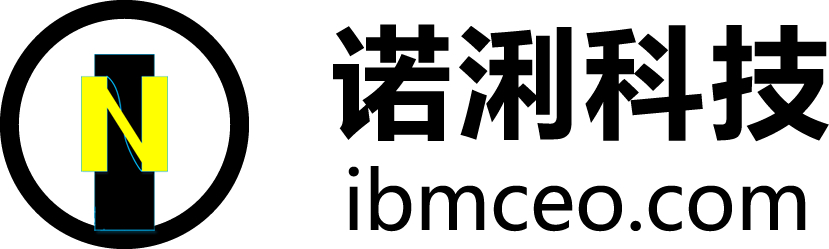技术知识
Fusion Middleware weblogic 12.2.1.4.0 打补丁(windows 平台)
WLS_SPB_12.2.1.4.220418
一、下载安装文件
https://www.oracle.com/middleware/technologies/weblogic-server-downloads.html
Fusion Middleware Infrastructure Installer:
The Fusion Middleware Infrastructure installer adds Fusion Middleware Control and Java Required Files (JRF) for managing Multitenant domains with multiple partitions.
我们选择:
Fusion Middleware Infrastructure Installer(1.5 GB)
fmw_12.2.1.4.0_infrastructure_Disk1_1of1.zip
相关链接参考:
Oracle® Fusion Middleware Download, Installation, and Configuration Readme Files
Download, Installation, and Configuration Readme Files
September 2019
The following documents contain important information to help you get started downloading, installing, and configuring the Oracle Fusion Middleware software.
Oracle Fusion Middleware
- Oracle Fusion Middleware 12c (12.2.1.4) Download, Installation, and Configuration Readme
- Oracle Fusion Middleware 12c (12.2.1.3) Download, Installation, and Configuration Readme
- Oracle Fusion Middleware 12c (12.2.1.2) Download, Installation, and Configuration Readme
- Oracle Fusion Middleware 12c (12.2.1.1) Download, Installation, and Configuration Readme
- Oracle Fusion Middleware 12c (12.2.1.0) Download, Installation, and Configuration Readme
- Oracle Fusion Middleware 12c (12.1.3) Download, Installation, and Configuration Readme
- Oracle Fusion Middleware 12c (12.1.2) Download, Installation, and Configuration Readme
- Oracle Fusion Middleware 11g Release 1 (11.1.1.9.0) Download, Installation, and Configuration Readme
- Oracle Fusion Middleware 11g Release 1 (11.1.1.8.0) Download, Installation, and Configuration Readme
- Oracle Fusion Middleware 11g Release 1 (11.1.1.7.0) Download, Installation, and Configuration Readme
- Oracle Fusion Middleware 11g Release 1 (11.1.1.6.0) Download, Installation, and Configuration Readme
- Oracle Fusion Middleware 11g Release 1 (11.1.1.5.0) Download, Installation, and Configuration Readme
- Oracle Fusion Middleware 11g Release 1 (11.1.1.4.0) Download, Installation, and Configuration Readme
Oracle Identity and Access Management
- Oracle Identity and Access Management 11g Release 2 (11.1.2.3) Download, Installation, and Configuration Readme
- Oracle Identity and Access Management 11g Release 2 (11.1.2.2) Download, Installation, and Configuration Readme
Oracle Forms and Reports
Note: These documents also provide information on downloading the required Oracle WebLogic Server software for each Oracle Fusion Middleware release.
本次使用的补丁文件:WLS STACK PATCH BUNDLE 12.2.1.4.220418 (Patch) p34080315_122140_Generic.zip
本次安装的Oracle JDK 版本:Oracle JDK 1.8.0 (Patch) 8U333 jdk-8u333-windows-x64.exe
本次使用的OPatch文件版本是139428:p28186730_139428_Generic_OPatch.zip
OPATCH 13.9.4.2.8 FOR EM 13.4, 13.5 AND FMW/WLS 12.2.1.3.0, 12.2.1.4.0 AND 14.1.1.0.0 (Patch)
二、安装 weblogic 12.2.1.4 及打补丁的步骤
- 安装Java JDK,jdk-8u333-windows-x64.exe
- 安装 WebLogic,fmw_12.2.1.4.0_infrastructure_Disk1_1of1.zip
- 停止 weblogic 服务
- 升级OPatch程序版本,p28186730_139428_Generic_OPatch.zip(先将现有的OPatch文件夹备份或者重命名一下)
- 安装 Stack Patch Bundle (SPB) ,Recommended steps to apply SPB using OPatch tool
- a) Download the following patches : JDK【Oracle JDK 1.8.0 (Patch) 8U333 jdk-8u333-windows-x64.exe】
- b) Shutdown all Servers and take a backup of entire ORACLE_HOME and CENTRAL INVENTORY directories.
- c) Install JDK Update (check the minimum version required in SPB -> README.html)
- d) Upgrade OPatch tool if required.【readme文件提示“requires OPatch to be at a minimum 13.9.4.2.5 version”,最低要求为139425版本, 本次使用的版本为:p28186730_139428_Generic_OPatch.zip】
- e) Apply SPB patch using OPatch tool.
- f) Restart all servers.
2.1 安装java JDK,过程不赘述
2.2 WebLogic,安装文件:fmw_12.2.1.4.0_infrastructure_Disk1_1of1.zip,过程不赘述
如果在安装最后一步,没有勾选自动启动配置项向导,则需要在安装目录找到config.cmd文件,双击即可打开配置向导
本例路径如下 C:\Oracle\Middleware\Oracle_Home\oracle_common\common\bin\config.cmd,
2.3 停止WebLogic
2.4 升级安装OPatch
C:\Users\Administrator>cd c:\Java\jdk1.8.0_333
c:\Java\jdk1.8.0_333\bin>java -jar c:\Users\Administrator\Downloads\p28186730_139428_Generic_OPatch\6880880\opatch_generic.jar -silent oracle_home=c:\Oracle\Middleware\Oracle_Home
启动程序日志文件为C:\Users\Administrator\AppData\Local\Temp\1\OraInstall2022-07-10_03-17-04PM\launcher2022-07-10_03-17-04PM.log。
正在提取安装程序... . 完成
检查 CPU 速度是否大于 300 MHz。 实际为2808 通过
检查交换空间: 必须大于 512 MB 通过
检查此平台是否需要 64 位 JVM。 实际为64 通过 (不需要 64 位)
检查临时空间: 必须大于 300 MB。 实际为 592301 MB 通过
准备从C:\Users\Administrator\AppData\Local\Temp\1\OraInstall2022-07-10_03-17-04PM启动 Oracle Universal Installer
安装概要
磁盘空间: 所需 42 MB, 可用 592,256 MB
要安装的功能集:
Next Generation Install Core 13.9.4.0.1
OPatch 13.9.4.2.8
OPatch Auto OPlan 13.9.4.2.8
会话日志文件是C:\Users\Administrator\AppData\Local\Temp\1\OraInstall2022-07-10_03-17-04PM\install2022-07-10_03-17-04PM.log
正在加载产品列表, 请稍候。
2.5 为weblogic打补丁
C:\Users\Administrator\Downloads\WLS_SPB_12.2.1.4.220418\binary_patches>C:\Oracle\Middleware\Oracle_Home\OPatch\opatch napply oracle_home=C:\Oracle\Middleware\Oracle_Home -jdk c:\Java\jdk1.8.0_333 -phbasefile windows64_patchlist.txt
Oracle 临时补丁程序安装程序版本 13.9.4.2.8
版权所有 (c) 2022, Oracle Corporation。保留所有权利。
Oracle 主目录 :C:\Oracle\MIDDLE~1\ORACLE~1
主产品清单:C:\Program Files\Oracle\Inventory
来自 :
OPatch 版本 :13.9.4.2.8
OUI 版本 :13.9.4.0.0
日志文件位置:C:\Oracle\MIDDLE~1\ORACLE~1\cfgtoollogs\opatch\opatch2022-07-10_15-39-21下午_1.log
OPatch detects the Middleware Home as "C:\Oracle\Middleware\Oracle_Home"
Verifying environment and performing prerequisite checks...
Skip patch 33868012 from list of patches to apply: This patch is not needed.
OPatch continues with these patches: 1221413 32647448 32720458 33093748 34012040 34077658 34080360
是否继续? [y|n]
y
User Responded with: Y
All checks passed.
请关闭本地系统上在此 ORACLE_HOME 之外运行的 Oracle 实例。
(Oracle 主目录 = 'C:\Oracle\MIDDLE~1\ORACLE~1')
本地系统是否已准备打补丁? [y|n]
y
User Responded with: Y
Backing up files...
正在将临时补丁程序 '1221413' 应用于 OH 'C:\Oracle\MIDDLE~1\ORACLE~1'
正在为组件 oracle.coherence, 12.2.1.4.0 打补丁.
3.5 相关文件list
目录: D:\ISO\Oracle weblogic\12.2.1.4
Mode LastWriteTime Length Name
---- ------------- ------ ----
d----- 2022/7/9 17:11 ADF BUNDLE PATCH 12.2.1.4.220314 (Patch)
d----- 2022/7/9 11:42 ADR FOR WEBLOGIC SERVER 12.2.1.4.0 JULY CPU 2020 (Patch)
d----- 2022/7/9 11:42 Coherence 12.2.1.4 Cumulative Patch 13 (12.2.1.4.13) (Patch)
d----- 2022/7/8 20:16 DIAG PATCH 5 FOR BUG 34260403 IN 122140 (Patch)
d----- 2022/7/9 12:06 MERGE REQUEST ON TOP OF 12.2.1.4.0 FOR BUGS 34010500 33903365 (Patch)
d----- 2022/7/8 20:32 VERIFY EBR-ENABLED SCHEMA UPGRADE OF WLS COMPONENT W12.2.1.6.X TEST PATCH
d----- 2022/7/8 20:26 WEBLOGIC 12.2.1.4-OFFLINE WLST NOT ENCRYPTING CREDENTIAL AFTER UPDATE DOMAIN() (Patch)
d----- 2022/7/8 20:01 WEBLOGIC SAMPLES SPU 12.2.1.4.220419 (Patch)
d----- 2022/7/8 20:09 WLS PATCH SET UPDATE 12.2.1.4.220329 (Patch)
d----- 2022/7/8 19:19 WLS STACK PATCH BUNDLE 12.2.1.4.220418 (Patch)
-a---- 2022/7/9 17:22 1321 12.2.1.4 WLS STACK PATCH BUNDLE 12.2.1.4.220418 (Patch)12.2.1.4文件说 明.txt
-a---- 2022/7/9 12:53 616122 Critical Patch Update for Oracle WebLogic Server 12.2.1.4.jpg
-a---- 2022/7/9 18:21 523149 Deltek Costpoint WebLogic 12214 Patch Installation Guide.pdf
-a---- 2022/3/29 19:31 52547543 p28186730_139428_Generic_OPatch.zip
-a---- 2022/7/9 13:34 393521 p30689820_122140_Generic for Bug 30689820.zip
-a---- 2022/7/9 13:35 2362666 p30970477_122140_Generic for Bug 30970477.zip
-a---- 2022/7/9 15:57 17078694 p31537019_122140_Generic for Bug 31537019.rar
-a---- 2022/7/7 11:44 18273789 p31960985_122140_Generic WLS Patch Set Update 12.2.1.4.201001.zip
-a---- 2022/7/7 11:33 19647408 p32124456_122140_Generic 12.2.1.4.7 Release.zip
-a---- 2022/7/9 13:40 20097332 p32253037_122140_Generic WLS Patch Set Update 12.2.1.4.201209.zip
-a---- 2022/7/9 13:54 296590602 p32395452_122140_Linux-x86-64 Stack Patch Bundle(SPB)12.2.1.4.210118.zip
-a---- 2022/7/9 13:43 24723501 p32698246_122140_Generic WLS Patch Set Update 12.2.1.4.210330.zip
-a---- 2022/7/9 13:24 28042906 p33059296_122140_Generic WLS Patch Set Update 12.2.1.4.210629.zip
-a---- 2022/7/9 13:22 41716868 p33416868_122140_Generic WLS Patch Set Update 12.2.1.4.210930.zip
-a---- 2022/2/16 14:32 46181824 p33727616_122140_Generic WLS Patch Set Update 12.2.1.4.220105.zip
-a---- 2022/7/9 13:47 51447329 p34012040_122140_Generic WLS Patch Set Update 12.2.1.4.220329.zip
-a---- 2022/7/9 13:31 447036 WLS_PSU_12.2.1.4.0_README.pdf